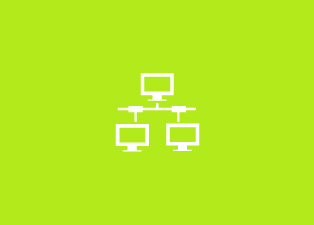QA Automation Testing Online Training
QA Automation Testing Online Training

QTP
Interduction
Anatomy of QTP
Parts of QTP
Recording and Running
- Recording and Run Settings
- Recording Modes
Object repository
- Types of Objects
Local and Shared Repositories
Object Identification
Types of Objects
QTP Life Cycle
- Test Planning
- Generating the basic test
- Enhancing the test
- Inserting the Check Point Statements
- Inserting the Synchronization Point Statements
- Parameterization the test(Data Driven Testing)
- Inserting the Out Put values
- Inserting Transaction point Statements
- Inserting the Programmatic Statements
- Utility Statements
- Inserting the comments
- Writing the script statements manual
- Debugging the test
- Executing the test
- Analyzing the Results
Advanced Topics
- Virtual object Configuration
- Actions
- Batch testing
- Recovery Scenario’s
- Environment Variables
- Regular Expressions
- Library Files/Function Library
- Frame Works
- Descriptive Programming
- Data table methods
QUALITY CENTER
Introduction to Quality Center
- What is Quality Center?
- Why to use Quality Center
- Version of Quality Center
- Overview of quality Center user interface
- Various tabs in Quality center
Requirement Module
- Requirement Module Overview
- Creating Requirement tree
- Creating Parent & Child requirements
- Understanding the Description tab
- Understanding the History tab
- Uploading attachments to requirement
- A glance at various columns in requirement
- Types of views in requirement module
- Requirement grid view
- Requirement coverage view
Test Plan Module
- Creating folder structure
- Create test cases
- Using parameters
- Template test cases
- ‘Call to test’ feature
- Requirement coverage
Test lab Module
- Overview of Test Lab
- Detail of various tabs
- Creating folders
- Creating Test sets
- Adding test cases
- Different columns in Execution Grid
- Execution Flow tab
- Scheduling Test runs
- Test Set Properties tab
- Linked Defects tab
- Running Tests manually
- Running Tests automatically
- Viewing Test results
Quality Center Defects
- Overview of Defects
- Creating defects after test execution
- Adding defects in defect module
- Creating defects during test execution
- Linking Defects
- How to close a defect
- Closing defects after retest
- Mailing the defects
Quality Center Reports and Graphs
- Why Reports & Graphs?
- How to create reports & graphs for Analysis?
LOAD RUNNER
Introduction to LoadRunner
- Introduction to load testing
- Functionality of LoadRunner
- LoadRunner usage
Record and Run
- Record functionality
- Run functionality
- Recording and executing a sample application
Actions
- What are actions?
- Creating multiple actions
- Calling actions from other scripts
Parameters
- Introduction to parameterization
- Necessity of parameterization
- Various sources of doing parameterization
Transactions
- What is transaction?
- Need to use transaction
- Reporting transaction time
Controller
- Understanding the Controller
- Usage of Controller
- Features of Controller
- Rendezvous point
Correlation
- Understanding Correlation
- Need to correlate
- Process of correlation
Drop your query
Most Popular Courses
Achieve your career goal with industry recognised learning paths
What my Client's Say?
-
It was a great course over my expectations. I am eager to have another course wıth you as soon as possıble ~ R. Kamand
-
All in all, it was a very constructive and one in a lifetime experience. I'm so glad that I was part of it.~ T. Engin
-
It was the best decision I had ever made in my life. Although it was expensive for me, but I don't regret even for one second. ~ Maruti Malla
-
Thank you for this great course. I learned a lot of things, I met very nice people and I am happy that I had these 6 crazy weeks with you.".~ Najmul Shar A Baig
-
Very nice and friendly tutor and staff. The course was very fruitful, particularly the input sessions during the first half of it.~ Radha Nandyala
-
It was such great experience, though it was really intensive, it was worth doing it! Cant thank enough all team effort esp Mohan! .~ Rohan Kumar
-
The course was really good because it was a practical course.~ M.Radha patel
-
I liked this experience. Good tutor and nice mates. I will always remember it. ~ Jitu Bavaria