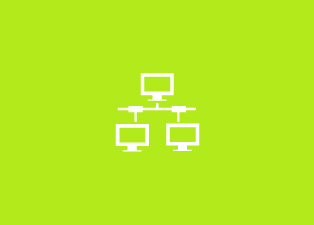SQL Server DBA Online Training
SQL Server DBA Online Training

SQL Server DBA Online Training Course Content:
Module1: Starting with SQL Server
- Responsibilities of Database Administrator
- Types of DBAs
- History of SQL Server
- Editions of SQL Server
- Tools of SQL Server
- Differences between Standard and Enterprise editions
- Instances types in SQL Server o Default Instance o Named Instance
- SQL Server Services o Instance aware services o Instance unaware services
Module2: Installing SQL Server
- Pre-requisites
- Installation
- Post Installation verification Session
Module3: Functioning of Databases
- Database
- Types of Database and Brief explanation o System Databases o User Database
- Database Architecture o Pages o Extents o File groups o Database
- Transaction Architecture
- Creating Database
- Modifying Database o Adding Files o Moving and renaming of Database files
- Database modes
- Real time Scenario
Module4: Security
- Authentication Types in SQL Server
- Types of Login
- Windows Login
- Database modes
- SQL Login
- Creating Users and Logins
- Server roles
- Password policy
- Understanding Database and Server Roles
- Permissions
- Working on access level issues
- Orphan users Finding and Fixing
- Important Queries
Module5: Database Backups and Restoration
- Database Backups
- Why we need backups
- Types of Backup
- Full Backup
- Differential Backup
- Transaction Log Backup
- Copy-only, Mirrored, Split and Tail log Backups
- Differences between backups
- Backup Strategy
- Understanding how the data moving from Log to Data File, CHECKPOINT
- Monitoring the space usage of Log File and fixing
- Checking the backup files VALID or CORRUPTED
- Backup storage tables
- Important Queries
- Performing Restorations
- Types of Restoration
- Attach and Detach
- Shrinking files
Module6: Recovery Models of Database
- Types of Recovery Models
- Full
- Bulk Logged
- Simple
- Differences between Recovery Models
- Setting Recovery Models according to the Scenarios with examples
Module7: Automation of SQL SERVER
- Working with SQL SERVER Agent
- Creating Jobs
- Managing Jobs and Resolving issues
- Monitoring Jobs
- Monitoring Tables
- Log Shipping
- Mirroring
- Replication
- Clustering
HIGH AVAILABILTY CONCEPTS
Module1: Log Shipping
- Log Shipping o Working with Log Shipping o Terminology o Pre-requisites to implement Log Shipping o Different modes of Log Shipping o Configuring Log Shipping o Monitoring o Manually Performing Failover o Log Shipping Tables
- Discussing Real Time Scenarios
Module2: Database Mirroring
- Working with Database Mirroring
- Terminology
- Pre-requisites to implement Mirroring
- Pre check mirroring ports ENABLED or DISABLED
- Architecture
- Operating Modes
- Differences between Modes
- Port numbers involved in Mirroring
- Requirements for Mirroring
- Configuring Mirroring
- Mirroring failover
- Issues on Mirroring
Module3: Replication
- Working with Replication
- Terminology
- Pre-requisites to implement to Replication
- Types of Replications
- DISTRIBUTOR Database
- Agents involved in Replication
- Configuring Replication
- Resolving Issues
Module4: Clustering
- Introduction about clustering
- Clustering Architecture
- Importance of IP’s involved in Clustering
- SAN importance
- Drive dependency
- Nodes in Clustering
- Important commands
Module 5: Always On
- What is availability group
- Advantages of HADRON(Always on)
DIFFERENCES BETWEEN ABOVE HIGH AVAILABILTY CONCEPTS and ADVANCED CONCEPTS
Module1: Monitoring Tools
- System Monitor
- SQL Server Profiler
- SQL Server and Windows Error Logs
Module2: Database Performance Tanning
- Indexes
- Types of indexes
- Fragmentation in Indexes
- Types of Fragmentations
- Database Tuning Advisor
- Dead Locks
- Blockings
- Terminating Processes
Module3: Managing the SQL Server and Databases
- Starting SQL Server in Single user mode
- Changing the Default path of Database files
- Modifying the Logical and Physical names of database files
High Lights
- Discussions on Real time scenarios
- Replying to Questioner mails on subject doubts
* Windows and SQL cluster configuration
* SQL2012 new feature (Always On) Configuration
Most Popular Courses
Achieve your career goal with industry recognised learning paths
What my Client's Say?
-
The course was really good because it was a practical course.~ M.Radha patel
-
I liked this experience. Good tutor and nice mates. I will always remember it. ~ Jitu Bavaria
-
It was a great course over my expectations. I am eager to have another course wıth you as soon as possıble ~ R. Kamand
-
All in all, it was a very constructive and one in a lifetime experience. I'm so glad that I was part of it.~ T. Engin
-
It was the best decision I had ever made in my life. Although it was expensive for me, but I don't regret even for one second. ~ Maruti Malla
-
Thank you for this great course. I learned a lot of things, I met very nice people and I am happy that I had these 6 crazy weeks with you.".~ Najmul Shar A Baig
-
Very nice and friendly tutor and staff. The course was very fruitful, particularly the input sessions during the first half of it.~ Radha Nandyala
-
It was such great experience, though it was really intensive, it was worth doing it! Cant thank enough all team effort esp Mohan! .~ Rohan Kumar
-
The course was really good because it was a practical course.~ M.Radha patel
-
I liked this experience. Good tutor and nice mates. I will always remember it. ~ Jitu Bavaria
-
It was a great course over my expectations. I am eager to have another course wıth you as soon as possıble ~ R. Kamand
-
All in all, it was a very constructive and one in a lifetime experience. I'm so glad that I was part of it.~ T. Engin