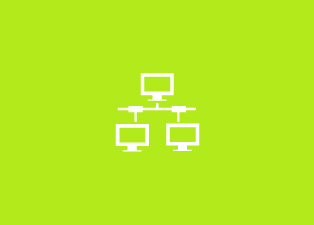MCSE Online Training
MCSE Online Training Course Content :

- Network & Operating System Essentials
- Installing and Configuring Windows Server 2008
- Administering Windows Server 2008
- Configuring Windows Server 2008 Services
- Active Directory Domain Services
- DNS, DHCP, IIS 8.0, VPN
- Configuring File Server
- File Server Resource Manager
- Configuring Shared Resources
- Storage Spaces and Storage Pools and RAID
- Implementing Security Restrictions
- Group Policies
- Group Policy Preferences
Network Essentials
- Networking Concepts, History of Server OS
- Introduction to windows server 2008
- Features of Windows Server 2008
- Installation of Windows Server 2008
- Introduction and Creation of Users accounts
RODC & Physical Structure of AD-DS
- Introduction & Configuration of Read-Only Domain Controller
- SITES and Global Catalog
- Backup Strategies
- Replication between the Domain Controllers
Active Directory – Domain Services
- IP Addressing
- Logical Topologies – Peer-Peer & Domain Models
- Introduction to Directory Services
- Features of Active Directory
- Installing Active Directory – Domain Controller
Dynamic Host Configuration Protocol (DHCP)
- Introduction and Configuration of DHCP Server
- DHCP Client Configuration
- Reservations
- BOOTP Server
- DHCP Backup
- Configuring DHCP Failover
Member Servers, Clients, User Configuration
- Configuring Member Servers and Clients.
- Creating Users in AD-DS
- User Logon policies
- Password policies
- Account Lockout policies
- User properties
Domain Name System (DNS)
- Internet Basics, Host DNS Naming Hierarchy
- Lookup Zones – Forward and Reverse lookup Zones
- Types of Zones – Primary, Secondary & Stub Zone
- Resource Records, Integration with ADS, SRV Records, Forwarders
Permissions/Access Control Lists
- File Systems
- Security and Sharing Permissions – Folders & Files
Internet Information Services(IIS)
- IIS 8.0 Configuration
- Hosting Websites, Virtual Directories
- Redirecting Web Sites
- Backup & Restoring Sites
- FTP Server Configuration
Distributed File System
- Creating Organizational Unit
- Delegating Control to a User
- DFS Namespace
- DFS Folders
Windows Deployment Services
- Introduction and Configuration of WDS Server
Logical Structure of AD – DS
- Configuring ADC
- Tree Structure – Child Domain
- Forest Structure
FSMO Roles of AD – DS
- Roles of AD – DS
- Transferring of Roles
- Seizing of Roles
Routing & Remote Access
- Routing Configuration – Static Routes
- NAT, Remote Access Server Configuration
- VPN – PPTP
Remote Desktop Services
- Remote Administration Mode
Drop your query
Most Popular Courses
Achieve your career goal with industry recognised learning paths
What my Client's Say?
-
It was a great course over my expectations. I am eager to have another course wıth you as soon as possıble ~ R. Kamand
-
All in all, it was a very constructive and one in a lifetime experience. I'm so glad that I was part of it.~ T. Engin
-
It was the best decision I had ever made in my life. Although it was expensive for me, but I don't regret even for one second. ~ Maruti Malla
-
Thank you for this great course. I learned a lot of things, I met very nice people and I am happy that I had these 6 crazy weeks with you.".~ Najmul Shar A Baig
-
Very nice and friendly tutor and staff. The course was very fruitful, particularly the input sessions during the first half of it.~ Radha Nandyala
-
It was such great experience, though it was really intensive, it was worth doing it! Cant thank enough all team effort esp Mohan! .~ Rohan Kumar
-
The course was really good because it was a practical course.~ M.Radha patel
-
I liked this experience. Good tutor and nice mates. I will always remember it. ~ Jitu Bavaria