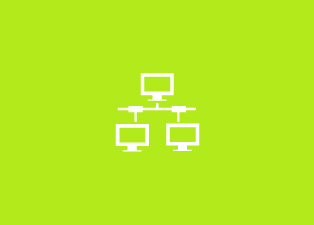Tibco Spotfire Online Training
Tibco Spotfire Online Training

Tibco Spotfire Online Training Course Content:
TIBCO Spotfire Introduction
- TIBCO Spotfire Basics
- TIBCO Spotfire Visualizations
- Performing Data Filtering
- Learning More Through Data DrillDown
- The underlying data and expected format of a data table
- Information links related to Data Loading
TIBCO Spotfire Visualizations
- Properties of Tables
- Coloring
- Interpreting Bar Charts
- Trellis Visualizations Properties of Bar Charts
- Properties of Line Charts
- Interpreting Line Charts
- Combination Chart Introduction
- Combination Chart Properties
Filters
- Filter Types
- Filtering Display Options
- Organizing Filters
- Defining Filtering Schemes
TIBCO Sportfire Highlighting Items
- Marking Data
- Details On Demand
- Multiple Markings
Scatter Plots
- Scatter Plot Introduction, overview and Properties
- Using Scatter Plots
- 3D Scatter Plots
- 3D Scatter Plot Introduction
- 3D Scatter Plot Properties
- Using 3D Scatter Plots
PIE Charts
- PIE Chart Introduction
- PIE Chart Overview
- PIE Chart Properties
- Using PIE Charts
Different types of Spotfire Tables
- Summary Tables
- Cross Tables
- Graphical Tables
Overview of Maps and Plots in Spotfire:
- Tree Maps
- Heat Maps
- Parallel Coordinate Plot
- Box Plots
Text Areas in TIBCO Spotfire
- Coloring and their features
- Calculate and Replace Column
- Handling Multiple Data Tables
Relating Across Visualizations
- Filtering Options
- Book Marks
- Deriving More Information from Raw Data
- Applications of Custom Expressions
- Node Navigation Methods
- AS statement
- Limiting Data in Visualizations
- Column, Data Table Document Properties
- Lines and Curves
TIBCO Spotfire Statistical Tools
- Information Links
- General Workflow for using information designer
- Loading Data on Demand
- Pages
- Filters and Filtering Schemes
- Creating Links to Websites
Drop your query
Most Popular Courses
Achieve your career goal with industry recognised learning paths
What my Client's Say?
-
It was a great course over my expectations. I am eager to have another course wıth you as soon as possıble ~ R. Kamand
-
All in all, it was a very constructive and one in a lifetime experience. I'm so glad that I was part of it.~ T. Engin
-
It was the best decision I had ever made in my life. Although it was expensive for me, but I don't regret even for one second. ~ Maruti Malla
-
Thank you for this great course. I learned a lot of things, I met very nice people and I am happy that I had these 6 crazy weeks with you.".~ Najmul Shar A Baig
-
Very nice and friendly tutor and staff. The course was very fruitful, particularly the input sessions during the first half of it.~ Radha Nandyala
-
It was such great experience, though it was really intensive, it was worth doing it! Cant thank enough all team effort esp Mohan! .~ Rohan Kumar
-
The course was really good because it was a practical course.~ M.Radha patel
-
I liked this experience. Good tutor and nice mates. I will always remember it. ~ Jitu Bavaria