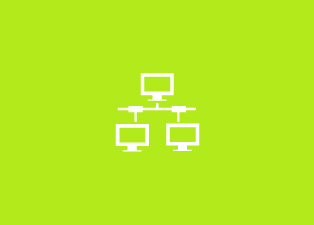Cognos TM1 Online Training
Cognos TM1 Online Training

Cognos TM1 Online Training Course Content :
Examine TM1 Components
- Review financial performance management
- Identify the TM1 user community
- Describe the components of TM1
Browse Data in a Cube
- List the components of a cube
- Create a new view of the data
- Stack, swap and filter dimensions in a cube
- Use drill capabilities to focus the data
Focus Your Analysis using Subsets
- Examine the benefits of subsets
- Use aliases in subsets
- Filter subsets
- Differentiate between static subsets and dynamic subsets
Contribute Data
- Spread data to multiple cells at once
- Edit individual cells
- Exclude cells from being adjusted
Work with Spreadsheets
- Differentiate between a slice and a snapshot
- Use a classic slice and an Active Form
- Manage TM1 data through Excel
Work with Spreadsheets
- Create interactive reports and data input templates using Active Forms
- Customize Active Forms using new TM1 Functions
- Apply formatting to Active Forms
Create Dynamic Reports with Active Forms
- Create interactive reports and data input templates using Active Forms
- Customize Active Forms using new TM1 Functions
- Apply formatting to Active Forms
Configure a TM1 server
- Define a TM1 server
- Create a configuration file
- Identify the basic tasks required to create a TM1 application and deploy it
Create Dimensions
- Review cubes and dimensions
- Create dimensions manually
- Create dimensions using Turbo Integrator
Build Cubes and Views
- Discuss cubes and data points
- Create cubes
- Construct views of data in cubes
Load and Maintain Data
- Identify data sources
- Create processes to load data
- Create a process to delete data in a cube
- Create processes to update and maintain the model
Add Business Rules
- Discuss a rule
- Construct rules for elements or consolidations
- Use functions in rules
- Optimize rule performance
Automate Common Processes Using Scripts
- Review Advanced tabs in Turbo Integrator
- Load custom data into a cube
- Add a subset to a dimension
- Use logic in scripts
- Export data to ASCII
- Move data between versions
- Construct chores
Customize Drill Paths
- View related data
- Create a Drill Process
- Create a Drill Assignment Rule
- Edit a drill process
Drop your query
Most Popular Courses
Achieve your career goal with industry recognised learning paths
What my Client's Say?
-
It was a great course over my expectations. I am eager to have another course wıth you as soon as possıble ~ R. Kamand
-
All in all, it was a very constructive and one in a lifetime experience. I'm so glad that I was part of it.~ T. Engin
-
It was the best decision I had ever made in my life. Although it was expensive for me, but I don't regret even for one second. ~ Maruti Malla
-
Thank you for this great course. I learned a lot of things, I met very nice people and I am happy that I had these 6 crazy weeks with you.".~ Najmul Shar A Baig
-
Very nice and friendly tutor and staff. The course was very fruitful, particularly the input sessions during the first half of it.~ Radha Nandyala
-
It was such great experience, though it was really intensive, it was worth doing it! Cant thank enough all team effort esp Mohan! .~ Rohan Kumar
-
The course was really good because it was a practical course.~ M.Radha patel
-
I liked this experience. Good tutor and nice mates. I will always remember it. ~ Jitu Bavaria