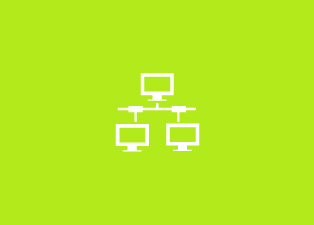MSBI Online Training in USA
MSBI Online Training

MSBI Online Training Course Content :
INTRODUCTION
SQL Server 2005 Analysis Services
What Is Microsoft BI?
- Core concept – BI is the cube or UDM
- Example cube as seen using Excel pivot table
- MS BI is comprehensive – more than Analysis Services on SQL Server
- Demonstration of SQL Reporting Services with cube as data source
OLAP Modeling
- Modeling source schemas—stars and snowflakes
- Understanding dimensional modeling – Dimensions (Type 1, 2, or 3) or rapidly changing
- Understanding fact (measures) and cube modeling
- Other types of modeling—data mining etc…
Using SSAS in BIDS
- Understanding the development environment
- Creating Data Sources and Data Source Views
- Creating cubes – using the UDM and the Cube Build Wizard
- Refining Dimensions and Measures in BIDS
Intermediate SSAS
- KPIs
- Perspectives
- Translations – cube metadata and currency localization
- Actions – regular, drill-through and reporting
Advanced SSAS
- Using multiple fact tables
- Modeling intermediate fact tables
- Modeling M:M dimensions, Fact (degenerate) dimensions, Role-playing dimensions, write back dimensions
- Modeling changing dimensions – Dimension Intelligence w/ Wizard
- Using the Add Business Intelligence Wizards – write-back, semi-additive measures, time intelligence, account intelligence
Cube Storage and Aggregation
- Storage topics – basic aggregations, MOLAP
- Advanced Storage Design – MOLAP, ROLAP, HOLAP
- Partitions – relational and Analysis Services partitions
- Customizing Aggregation Design – Processing Design
- Rapidly changing dimensions / ROLAP dimensions
- Welcome to the Real Time – Proactive Caching
- Cube processing options
Beginning MDX
- Basic syntax
- Using the MDX query editor in SQL Server Management Studio
- Most-used Functions & Common tasks
- New MDX functions
Intermediate MDX
- Adding calculated members
- Adding scripts
- Adding named sets
- .NET Assemblies
SSAS Administration
- Best practices – health monitoring
- XMLA scripting (SQL Mgmt Studio)
- Other Documentation methods
- Security – roles and permissions
- Disaster Recovery – backup / restore
- Clustering – high availability
Introduction to Data Mining
- What and why?
- Examples of using each of the 9 algorithms (MS Clustering, MS Decision Trees, Naïve Bayes, MS
- Sequence Clustering, MS Time Series, MS Association Rules, MS Neural Network)
- Data Mining dimensions
- Data Mining clients
- Processing mining models
Introduction to Reporting Clients
- Excel 2003 Pivot Tables
- SQL RS & Report Builder
- SPS RS web parts & .NET 2.0 report viewer controls
- Business Scorecards 2005 & ProClarity
Future Directions – Integration with Office 12
- SharePoint 12 and AS
- Report Center (type of dashboard) uses KPIs, Reports, Excel Web, Filter
- Excel Services 12 and AS (Web Services)
SQL Server 2005 Integration Services
Introduction to SQL Server Integration Services
- Product History
- SSIS Package Architecture Overview
- Development and Management Tools
- Deploying and Managing SSIS Packages
- Source Control for SSIS Packages
SSIS for DBAs: Using SQL Server Management Studio
- The Import and Export Wizard
- Importing and Exporting Data
- Working with Packages
- Database Maintenance Plans
- Creating Database Maintenance Plans using SSMS
- Scheduling and Executing Plans
- Examining Database Maintenance Plan Packages
- Changes in SQL Server 2005 Service Pack 2
Business Intelligence Development Studio
- Launching BIDS
- Project templates
- The package designer
- The Toolbox
- Solution Explorer
- The Properties window
- The Variables window
- The SSIS menu
Introduction to Control Flow
- Control Flow Overview
- Precedence Constraints
- The Execute SQL Task
- The Bulk Insert Task
- The File System Task
- The FTP Task
- The Send Mail Task
Advanced Control Flow
- Containers – grouping and looping
- The Web Service Task
- The WMI tasks
- The Analysis Services tasks
- The Execute Process Task
- The Execute Package Task
Introduction to Data Flow
- Data Flow Overview
- Data Sources
- Data Destinations
- Data Transformations
- The Copy Column Transformation
- The Derived Column Transformation
- The Data Conversion Transformation
- The Conditional Split Transformation
- The Aggregate Transformation
- The Sort Transformation
- Data Viewers
Variables and Configurations
- Variables Overview
- Variable scope
- SSIS system variables
- Using variables in control flow
- Using variables in data flow
- Using variables to pass information between packages
- Property expressions
- Configuration Overview
- Configuration options
- Configuration discipline
Debugging, Error Handling and Logging
- SSIS debugging overview
- Breakpoints in SSIS
- SSIS debugging windows
- Control Flow: The OnError event handler
- Data Flow: Error data flow
- Configuring Package Logging
- Built-in log providers
Advanced Data Flow
- Revisiting data sources and destinations
- The Lookup Transformation
- Getting Fuzzy: The Fuzzy Lookup and Fuzzy Grouping Transformations
- The Multicast Transformation
- The Merge and Merge Join Transformations
- The Data Mining Query Transformation
- The Data Mining Model Training Destination
- The Slowly Changing Dimension Transformation
Extending SSIS through Custom Code
- Introduction to SSIS scripting
- The SSIS script editor
- The SSIS object model
- Script in Control flow: The Script Task
- Script in Data flow: The Script Component
- Introduction to SSIS component development
SSIS Package Deployment
- Configurations and deployment
- The deployment utility
- Deployment options
- Deployment security
- Executing packages – DTExec and DTExecUI
SSIS Package Management
- The SSIS Service
- Managing packages with DTUtil
- Managing packages with SQL Server Management Studio Scheduling packages with SQL Server Agent
SQL Server 2005 Reporting Services
Introduction to SQL Server Reporting Services
- Tour of Features
- Reporting Services Architecture
- Reporting Services Terminology
- Reporting Services Editions
- Taking Reporting Services for a Spin
Creating Reports
- Deconstructing Reporting Services
- Shared Data Sources
- Creating Reports from Scratch
Calculations and Formatting
- Creating Expressions
- Using the Global Collections
- Formatting Items
- Conditional Formatting
Grouping and Sorting
- Creating Groups
- Calculating Totals and Percentages
- Interactive Sorting
- Creating Drill-Down Reports
Report Parameters
- Creating Report Parameters
- Creating Drop-Down Parameters
- Multi-Valued Parameters
- Debugging Parameter Issues
Creating Matrix Reports and Charts
- Creating a Basic Matrix Report
- Matrix Subtotals
- Creating a Basic Chart
- Exploring the Charting Possibilities
Managing Reporting Services
- Deploying Reports and Data Sources
- Exporting Reports and Printing
- Using the Web-Based Report Manager
- Using SQL Server Management Studio-based Reporting Services Manager
Reporting Services Security
- Two Parts to Reporting Services Security
- Securing Access to Reports
- Data Source Security
Programming Reporting Services
- The Many Reporting Services APIs
- Integrating Reporting Services into Applications using URL Access
- Using the Report Viewer Controls
Advanced Reporting Services Programming
- Using the Reporting Services Web Service
- Working with Custom Assemblies
Snapshots and Subscriptions
- Caching and Snapshots
- Creating Standard Subscriptions
- Creating Data-Driven Subscriptions
- Managing Subscriptions
Ad-Hoc Reporting with Report Builder
- The Report Builder Architecture
- Creating Report Model Projects
- Running Report Builder
Drop your query
Most Popular Courses
Achieve your career goal with industry recognised learning paths
What my Client's Say?
-
It was a great course over my expectations. I am eager to have another course wıth you as soon as possıble ~ R. Kamand
-
All in all, it was a very constructive and one in a lifetime experience. I'm so glad that I was part of it.~ T. Engin
-
It was the best decision I had ever made in my life. Although it was expensive for me, but I don't regret even for one second. ~ Maruti Malla
-
Thank you for this great course. I learned a lot of things, I met very nice people and I am happy that I had these 6 crazy weeks with you.".~ Najmul Shar A Baig
-
Very nice and friendly tutor and staff. The course was very fruitful, particularly the input sessions during the first half of it.~ Radha Nandyala
-
It was such great experience, though it was really intensive, it was worth doing it! Cant thank enough all team effort esp Mohan! .~ Rohan Kumar
-
The course was really good because it was a practical course.~ M.Radha patel
-
I liked this experience. Good tutor and nice mates. I will always remember it. ~ Jitu Bavaria