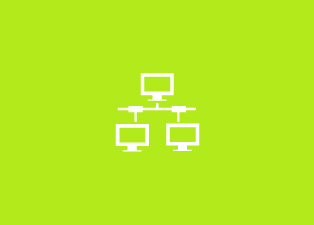Salesforce CRM Admin Development Online Training
Salesforce CRM Admin Development Online Training

Salesforce CRM Admin Development Online Training Course Content :
Introduction
- Cloud Computing
- Customer Relationship Management(CRM)
- Types of CRM
- Salesforce CRM-Overview
Getting Around the App
- Activating your Computer
- System Overview
- Standard Data Model and Navigation
- Help & Training
- Setting up the UI(Home) and Search options
Functional Flow of SFDC Apps
- Sales Cloud
- Service Cloud
- Marketting
- Content
Getting Your Organization Ready for Users
- Setup Company Profile
- Language, Locale, Fiscal Year
- Business Hours, Holidays
- Currency Management
- Manage Users
- Profiles, Users,Permission Sets
- Public Groups, Queues
Customization
- Creating Custom Apps
- Standard/Custom Objects,Tabs
- Creating new Custom Fields
- Relationships/Data Model
- Creating Selection Fields: Picklists and Lookups
- Field Dependencies
- Creating Formula Fields
- Working with Page Layouts/Related Lists
- Working with Record Types and Business Processes
Security and Data Access
- Organization Wide Defaults
- Determining Object Access
- Setting up Record access
- Managing Field-Level security
- Record Ownership/Manual Sharing
- Sharing Rules
- Managing Role Hierarchy
- Folder Access
- Login IP Ranges & Login IP Hours
Salesforce Automation & Collaboration
Automation
- Workflow Rules
- Approval Processes
- Validation Rules
- Case & Lead Automation
Collaboration
- Chatter
- Partner Portal
Managing Data
- Imports Overview
- Import Wizards
- Data loader
- Mass transfer
- Backing up data
- Mass delete and the Recycle Bin
Migration
- Data Migration using Apex Dataloader
- Code Migration using Change Sets
- Code Migration using Eclipse
Analytics / Reports and Dashboards
- Running and modifying reports
- Creating new reports with the Report Builder
- Working with Report Filters
- Summarizing with Formulas and Visual Summaries
- Printing, exporting, and emailing reports
- Building dashboards
Force.com Platform
- Apex Collections
- Visualforce Pages
- Apex Classes
- Apex Triggers
Recap
- Brief Overview
- Guidence on Certifications
- Q&A Time
Drop your query
Most Popular Courses
Achieve your career goal with industry recognised learning paths
What my Client's Say?
-
It was a great course over my expectations. I am eager to have another course wıth you as soon as possıble ~ R. Kamand
-
All in all, it was a very constructive and one in a lifetime experience. I'm so glad that I was part of it.~ T. Engin
-
It was the best decision I had ever made in my life. Although it was expensive for me, but I don't regret even for one second. ~ Maruti Malla
-
Thank you for this great course. I learned a lot of things, I met very nice people and I am happy that I had these 6 crazy weeks with you.".~ Najmul Shar A Baig
-
Very nice and friendly tutor and staff. The course was very fruitful, particularly the input sessions during the first half of it.~ Radha Nandyala
-
It was such great experience, though it was really intensive, it was worth doing it! Cant thank enough all team effort esp Mohan! .~ Rohan Kumar
-
The course was really good because it was a practical course.~ M.Radha patel
-
I liked this experience. Good tutor and nice mates. I will always remember it. ~ Jitu Bavaria