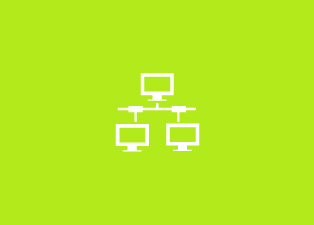CRYSTAL Reports Online Training
SAP CRYSTAL Reports Online Training

CRYSTAL Reports Online Training Course Content :
- Formatting and summarizing data
- Filtering, sorting and grouping data
- Customizing reports with business logic
- Connecting to SQL Server, Oracle and Access databases
The Crystal Report Writer
Writing a basic report
- Selecting a format
- Adding text and fields
- Connecting to remote data sources
- Configuring the reporting environment
Formatting and styling
- Tailoring sections within a report
- Designing fields for quality presentations
- Highlighting data with Highlight Expert
Linking Crystal Reports to Data
Connecting to popular data sources
- SQL Server
- Oracle
- Access
- Web logs
- XML
- Reporting from stored procedures and views
Establishing data connections
- Creating a connectivity checklist
- Configuring ODBC and OLE DB
- Integrating SQL commands in a report
Interpreting Structures and Retrieving Data
Navigating complex data
- Deciphering data structures
- Identifying data relationships Gathering the right data
- Merging data from multiple tables
- Building business queries
Combining Powerful Report Techniques
Organizing and summarizing reports
- Sorting user sort control and grouping
- Summary and Rolling Total fields Building advanced reports
- Embedding linked and unlinked subreports into reports
- Creating crosstab and drill-down reports
- Designing dynamic and cascading prompts
- Hyperlinking Reports and Multilingual Reports
- Achieving reusability with templates
Visualizing complex data
- Simplifying data with charts and graphs
- Organizing fields into sections
- Adding, merging, suppressing sections
Programming Data Functionality
Coding in formula language
- Working with variables and operators
- Deciphering formula syntax
- Adding and modifying formulas
- Calling and working with functions
Writing effective formulas
- Building if/then/else statements
- Converting and comparing data
- Debugging the code
- Employing the Formula Workshop
Converting to Basic Syntax
- Writing formulas with Basic Syntax
- Laying a foundation for complex reporting logic
Deploying Reports to the Internet, Visual Basic and .NET
Deploying Crystal Reports
- Deciding among Push, Pull, Static and Dynamic reports
- Migrating to production by switching databases
Publishing reports to a website and integrating into custom applications
- Exploring development options
- Exporting reports to PDF, Excel, Word and HTML
- Adding Crystal Reports to a .NET application
Drop your query
Most Popular Courses
Achieve your career goal with industry recognised learning paths
What my Client's Say?
-
It was a great course over my expectations. I am eager to have another course wıth you as soon as possıble ~ R. Kamand
-
All in all, it was a very constructive and one in a lifetime experience. I'm so glad that I was part of it.~ T. Engin
-
It was the best decision I had ever made in my life. Although it was expensive for me, but I don't regret even for one second. ~ Maruti Malla
-
Thank you for this great course. I learned a lot of things, I met very nice people and I am happy that I had these 6 crazy weeks with you.".~ Najmul Shar A Baig
-
Very nice and friendly tutor and staff. The course was very fruitful, particularly the input sessions during the first half of it.~ Radha Nandyala
-
It was such great experience, though it was really intensive, it was worth doing it! Cant thank enough all team effort esp Mohan! .~ Rohan Kumar
-
The course was really good because it was a practical course.~ M.Radha patel
-
I liked this experience. Good tutor and nice mates. I will always remember it. ~ Jitu Bavaria